Sora 2 - AI Video Generator - OpenAI's Realistic Short Video Model
Sora 2 AI video generator creates realistic short videos from text or images. 10-second clips with natural motion, physics consistency, and HD output. Perfect for storytelling, social media, and developer workflows.
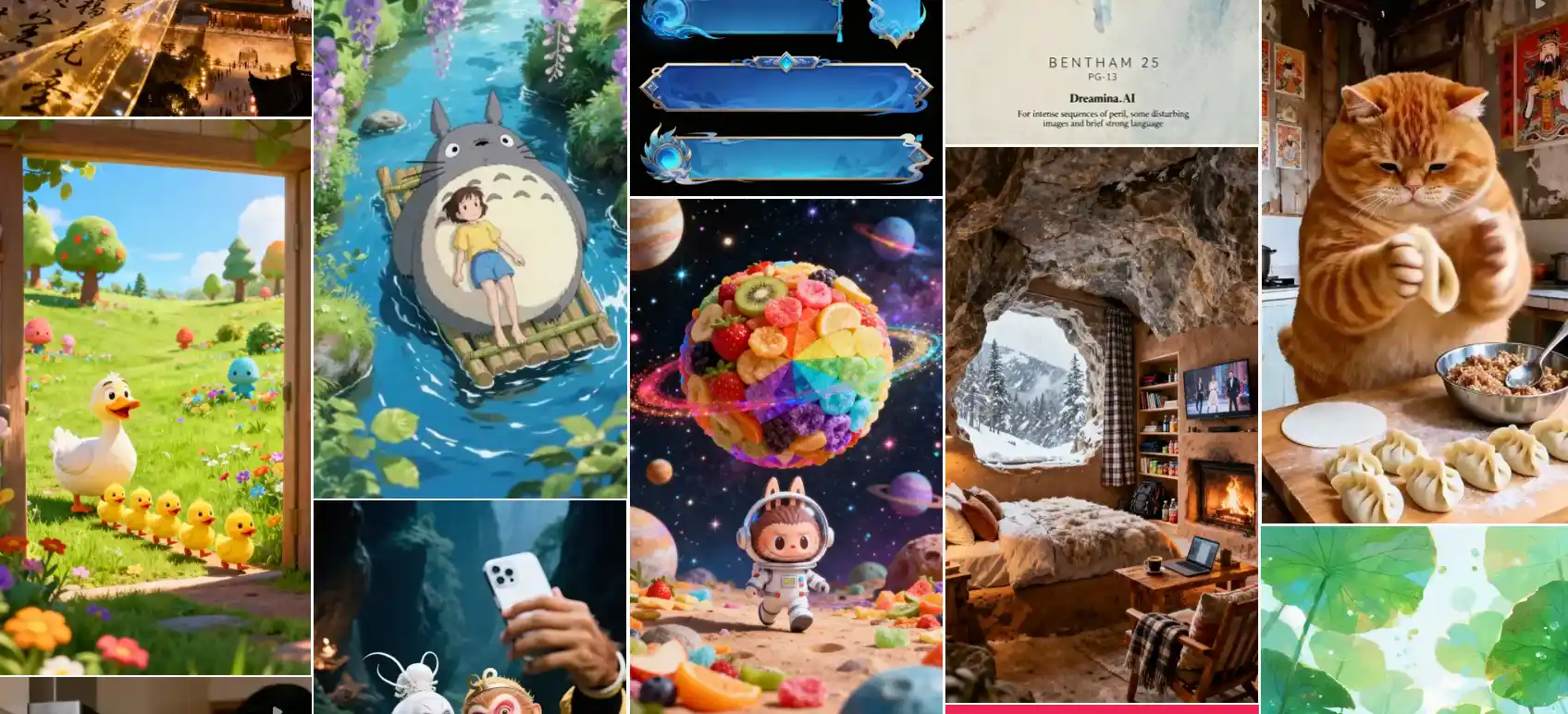
Key Features of OpenAI Sora 2 on Omnigen Studio
Sora 2 Dual Tiers Available Now on Omnigen Studio
Sora 2 Standard
Sora 2 Standard enables fast and stable text-to-video and image-to-video generation with synchronized audio. Supports 10-second outputs, ideal for social media, creative projects, and developer testing.
Sora 2 Pro (HD, 1080P)
Sora 2 Pro delivers high-definition video generation with synchronized audio. Supports 10- or 15-second clips, designed for cinematic projects, commercial production, and premium creative workflows.
Sora 2 Text-to-Video Precision
Describe your scene, action, or camera movement—Sora 2 renders cinematic results with high prompt adherence and realistic motion.
Sora 2 Image-to-Video Animation
Upload a static image and Sora 2 will animate it into a natural motion sequence, preserving visual style and character identity.
Sora 2 Native Audio Sync
Every video is generated with matching audio—ambient sound, dialogue, or effects—perfectly synced to the visuals.
Sora 2 Flexible Duration
Choose between 10-second standard clips or extend up to 15 seconds with Pro mode—ideal for short-form storytelling.
Sora 2 Developer-Friendly API
REST API with taskId tracking and callback support. Integrate into your app, platform, or pipeline with ease.
Sora 2 vs Veo 3.1 vs Seedance 1 – Model Comparison
Veo 3.1
Google’s model emphasizes ultra-realism, 4K resolution, and native audio. Shorter clips (~8s), stronger A/V sync, and visible watermarks. Best for high-fidelity production.
Sora 2
OpenAI’s 2025 release focused on realistic short-form video. Supports text/image input, native audio, 1080p output, and 10–15s clips. Best for creative control and developer integration.
Seedance 1
ByteDance’s production-first engine: 1080p/5–10s clips in ~41s, native multi-shot sequences, global instant access, visual-first (no baked-in audio). Best for fast, broadcast-ready content where creators want full post-production control over sound.
All models available with unified API access on Omnigen Studio
Why Choose Omnigen Studio for OpenAI Sora 2
Omnigen Studio offers the most affordable and stable access to Sora 2 API, with zero-cost trial and unified video model access.
Most Affordable Sora 2 API
Up to 60% cheaper than OpenAI and Fal.ai. Pay-as-you-go pricing with no hidden fees.
Zero-Cost Online Trial
Test Sora 2 free—no card required. Generate previews instantly in your browser.
One Dashboard, All Models
Switch between Sora 2, Veo 3, Wan 2.2, and more. Compare outputs and manage all APIs from one place.
All features included
Start creating professional videos today with our platform
Try OpenAI Sora 2 on Our Platform in 3 Moves
Turn your idea into a realistic AI video in three quick steps using OpenAI’s most stable video model.
Step 1: Input Text or Image
Type a prompt or upload an image. Sora 2 will use it as the foundation for motion, lighting, and scene composition.
Step 2: Choose Tier & Settings
Select Standard or Pro (HD), aspect ratio, and duration. Toggle audio on/off. Preview cost before rendering.
Step 3: Render & Download
Hit Generate. Preview your clip in-browser, then download the HD file or pull it via API for your app.
Frequently Asked Questions
Quick answers about Omnigen AI Studio and OpenAI Sora 2.